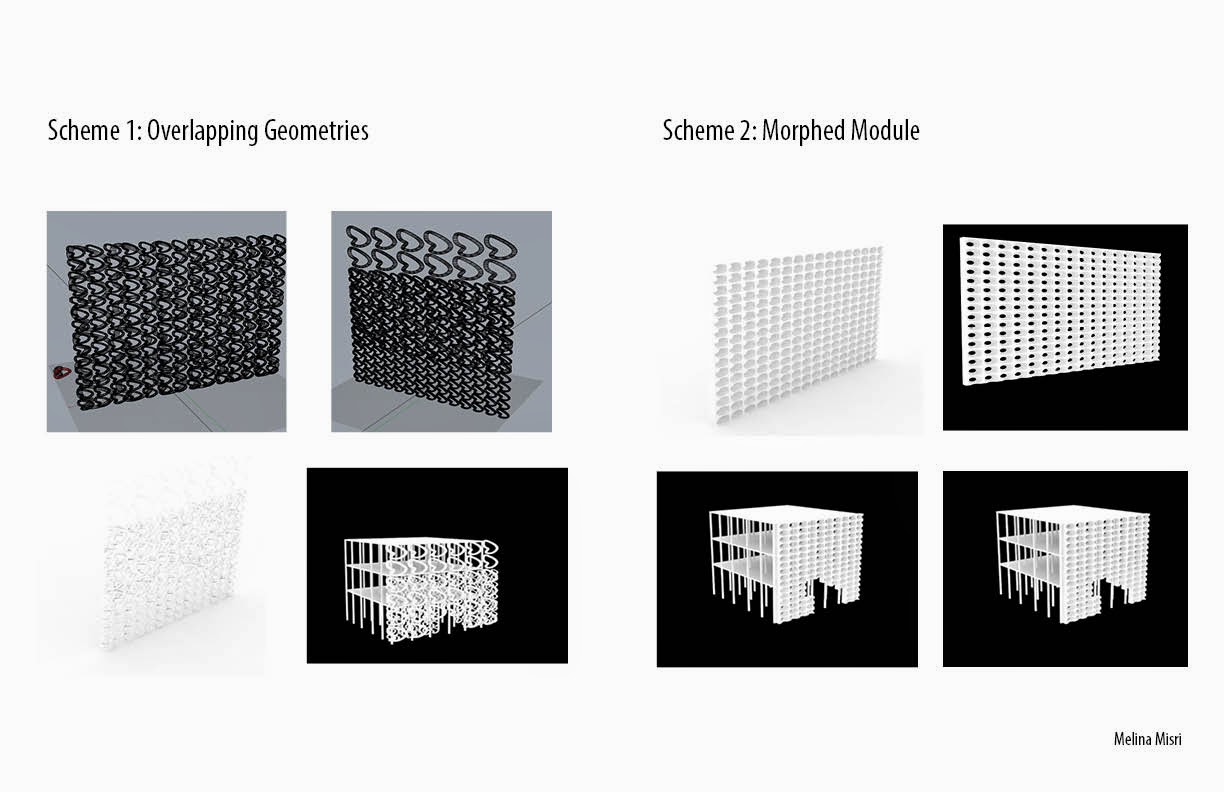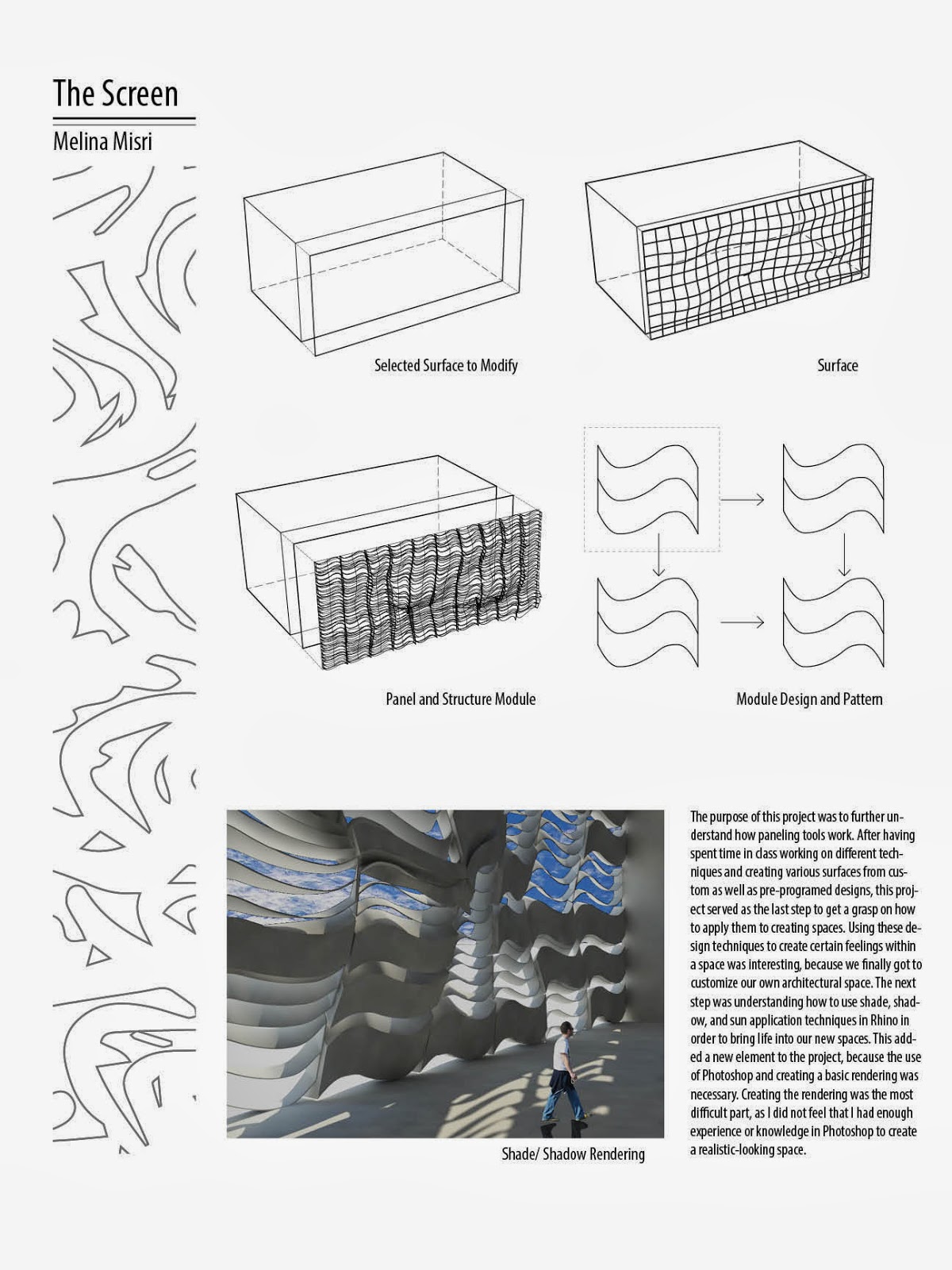Misri|Arch470|UMD
Monday, May 5, 2014
For my initial ideas for the final project, I decided to take two ideas I explored in the previous Grasshopper paneling exercise. First, I looked into taking a shape or module, creating a gradient in size, and overlapping the various gradients to create an effect in porosity and aperture. The second idea I looked into was taking a simple module and creating a morphed opening in order to vary the sunlighting results. I am still experimenting with creating a more fluid transition between the overlapping geometries, as well as faceting the morphed modules in order to show expressions of movement.
Grasshopper Paneling Systems
For this exercise, I was very interested in seeing how thicknesses in the module/geometry affected how the different shapes meshed together when transformed into a surface. I explored these controls using the V-Count and the size of the shape of the module in order to yield various results. As expected, the middle ground between an appropriate V-Count and module size showed the most legible and expressive results. However, I came across a "happy accident", in which I got the shape I made to overlap itself in a gradient that was applied to the surface, and I chose to explore this idea further for my final project (top row, 4th image).
Monday, April 14, 2014
Monday, April 7, 2014
Friday, March 28, 2014
Assignment 3
For my project 3 paneling exercise and rendering, I got my inspiration from a block of Ramen noodles, and examined how a single repetitive shape (the noodle) created varied shapes and sizes in voids. I created a paneling grid of a wavy shape that I then repeated to create the textured 3D panel. After deleting multiple panels, I was interested in seeing the different shadows that would be casted from these repetitive shapes, and looking at how the voids and shadows would come out differently. I was happy with the result of the pieces of sunlight that shine into the space, because although they do show some resemblance to each other, they are still, to some extent, irregular and varied from each other. I studied these voids in the vertical band on the left side of my board, in which I took a picture of Ramen, put it into Illustrator, and took the contour lines of the voids. I applied them to the side of the board as a subtle reference to the shapes of the voids found in a block of Ramen.
Monday, March 17, 2014
March 12 In-Class Activity
For the in class activity on March 12, we learned ways in which to fix renderings on Photoshop, as well as create daylighting in Rhino models using V-Ray applications. First we created a cube which had one side with a mesh pattern, and deleted fragments of the mesh pattern in order to create space for daylight to come through once we applied that visual effect. I struggled to keep up with the different effects we had to apply, but the end result is above. Learning how to create the effects on Photoshop was most interesting to me, because it was very new. I felt that the different V-Ray applications we used on our sample models are variations of what we have been doing throughout the semester (although they are much more complicated), but the Photoshop segment of the lecture really showed drastic changes and exemplified just how much more you can add to a rendering with simple tools.
Subscribe to:
Posts (Atom)